Best Redz Hub Script Settings for Fast Leveling in Blox Fruits
Leveling up fast in Blox Fruits doesn’t have to be a grind anymore, not when you’re using Redz Hub Script. Whether you’re just starting out or already grinding in Third Sea, the right script settings can seriously speed up your progress and help you reach max level way faster than usual.
In this guide, I’ll walk you through the best Redz Hub Script settings for fast leveling, step-by-step. No guesswork, no fluff, just the real stuff that works. Let’s get you to the top of the leaderboard.
Recommended Redz Hub Settings (2025)
Here are the exact settings that I (and a ton of other players) use to level up super fast with Redz Hub:
local Settings = {
JoinTeam = “Pirates”, — Change to “Marines” if you prefer
Translator = true
}
Make sure to run this when you load the script so it auto-selects your team. Saves time when switching servers or rejoining.
Step 1: Enable Auto Farm Settings
From the GUI:
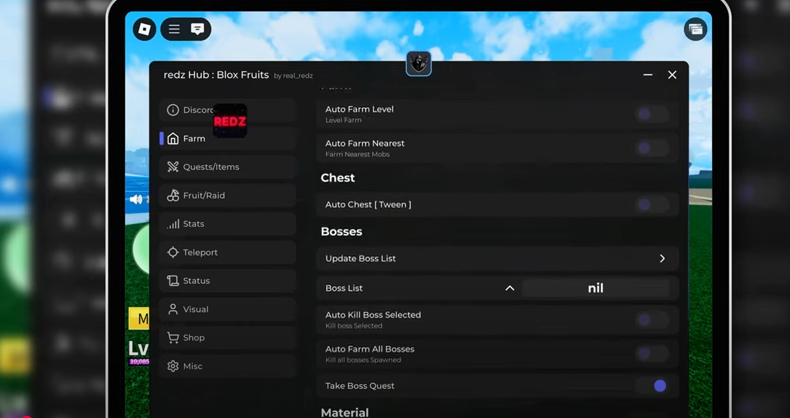
- Auto Farm: ON
- Auto Farm Nearest Enemy: OFF
- Select Mob: Choose the highest-level NPC in your area (e.g., Sea Soldier in Second Sea, Jungle Pirates in First Sea, etc.)
- Auto Quest: ON
- Auto New World Quest (if in Second/Third Sea): ON
- Auto Equip Best Sword: ON
- Auto Equip Best Fruit: Optional (if you’re grinding mastery)
Step 2: Movement Tweaks
- Fast Teleport: ON
- Auto Dash or Speed Boost: ON
- No Clip (optional): Use only if farming indoors
- Anti Lag: ON (Helps reduce visual clutter and boosts FPS)
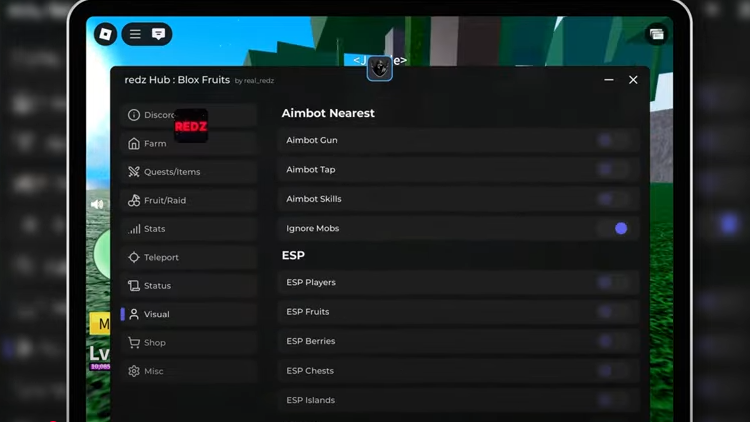
Step 4: Auto Mastery Leveling
If you want to level up your fruit or sword at the same time:
- Auto Mastery Fruit: ON
- Auto Mastery Sword: ON
- Auto Switch Weapon After Kill: ON
This setup lets you kill enemies with your sword, then switch to fruit just before final hit, leveling both tools evenly.
Bonus Tips to Speed Up Leveling
Server Hop Frequently
Once you clear a farming area or bosses take too long to spawn, switch servers. Redz Hub has a Server Hop feature built in.
Focus on High XP Quests
Always go for quests with the highest EXP reward available for your level. Redz Hub can auto-select them, just enable Auto Quest in settings.
Use the Teleport System
Don’t waste time flying or sailing. Redz Hub’s Auto Teleport takes you right to NPCs, bosses, or quest givers in seconds.
Keep Redz Hub Updated
Always use the latest version of the script. New zones like Prehistoric Sea, Volcano, or Kitsune Event get added often, and updated scripts will always support new content.
Why Use Redz Hub for Fast Leveling?
If you’re tired of wasting hours farming NPCs or running back and forth between quests, Redz Hub changes the game. It automates farming, helps you pick the right quests, and even lets you fight bosses without lifting a finger (well, almost).
Here’s what makes it perfect for fast leveling:
- Works with PC and mobile executors (like Delta, Arceus X, KRNL)
- Smart auto farming (targets highest XP mobs)
- Quest auto-selection
- Fast teleport & movement
- No-key system (load and go)
Final Thoughts
Leveling up in Blox Fruits doesn’t need to be slow or boring. With the right Redz Hub settings, you can fly through levels, unlock new abilities faster, and dominate each Sea with confidence. Just remember to adjust your settings based on your play style, whether you prefer a laid-back grind or full-on aggressive farming.
Need help getting the script set up? Just visit redz-hubscript.com for all the Pastebin codes, executors, and support you need.
Let Redz Hub handle the hard work, so you can focus on enjoying the game.
